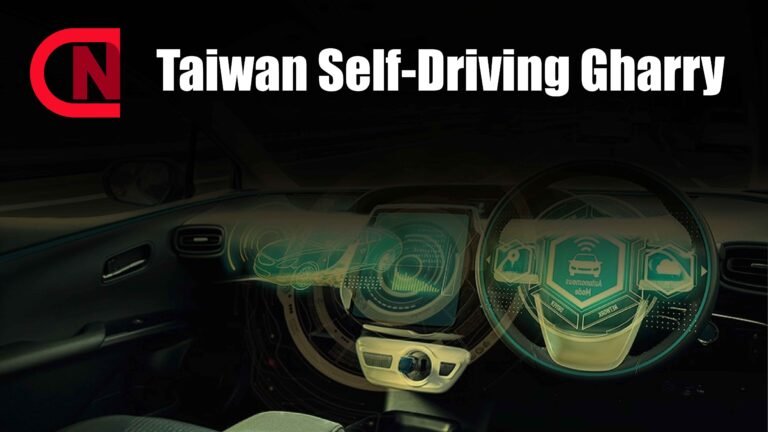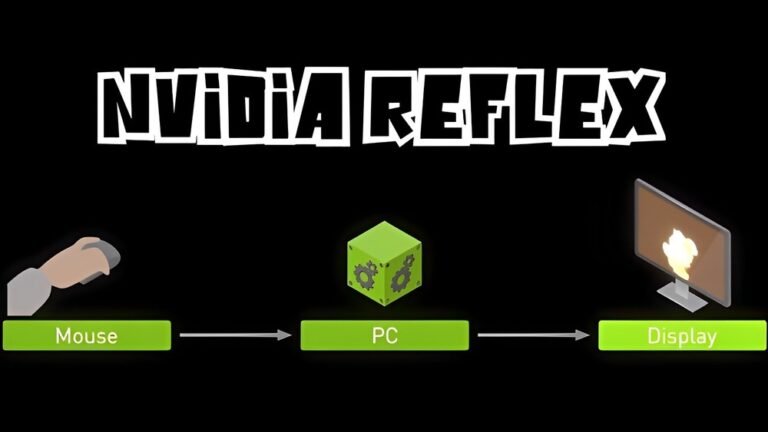Best AI Text-to-Speech Video Generators [Top 4 Picks]
![Best AI Text-to-Speech Video Generators [Top 4 Picks]](https://ncedcloud.co.uk/wp-content/uploads/2025/02/Best-AI-Text-to-Speech-Video-Generators-Top-4-Picks.jpg?v=1743645013)
Whether you are producing a product video for your brand or making a tutorial video, a suitable voiceover can help clarify information, evoke emotions, and make the content more engaging. But how do you get one? Having someone read out the scripts and then recording them? That would be time-consuming, as you may have to repeat it many times to get a satisfying result.
Now, with the help of AI, this will not be an issue. In this post, we will offer you the 4 best text-to-speech AI video generators. These AI tools will help you turn your scripts into natural, fluid voiceovers in seconds, saving you a lot of time in your video production. Let’s move on to see how these AI video makers enhance your work.
Top 1. Virbo
Best for: A large library of AI voiceovers and avatars to enhance your videos.
Virbo AI Video Generator is the first AI tool on this list because it’s the best text-to-speech AI video generator at your disposal. This tool allows you to turn simple ideas into unique and engaging videos using TTS (text-to-speech) technology, which just means you write a script, and the tool will convert it into realistic voiceovers. Its numerous voiceover options and precise lip-syncing have made it the best text-to-speech AI in the market.
Another thing that makes this AI video maker stand out is how realistic the avatars are. All AI avatars created by Virbo come with natural facial expressions and body movements, which makes them look like real persons and offers a better viewing experience. There is also a wide variety of avatars, so you can always find one that suits your needs.
What Makes Virbo Stand Out:
- An Extensive Selection of Voiceovers – Virbo offers hundreds of different voiceovers for various scenarios. You can even upload your own voice recording as a voiceover.
- Perfect Lip-Synchronization – The text-to-video AI ensures the avatar’s lips accurately match what he’s speaking, avoiding awkward or delayed visuals.
- AI Script Generation – You can use the AI Script feature to create a script. Just type in a text prompt, and Virbo will auto-generate a custom script for your video.
- Various Languages Supported – Virbo can translate your script into over 70 languages and dub it into voiceovers, helping you reach different audiences.
- Hundreds of Unique AI Avatars – The AI video maker offers more than 350+ male and female AI avatars for your videos, so you’ll never run out of options.
Besides the sheer number of avatars and editing options the text-to-video AI tool offers, there’s almost no learning curve on how to use it. So, follow the simple steps below, and your video will be ready in seconds!
Step 1. Create a New Video
Go to the AI video maker online and click “+Create video” at the top right of the tool’s interface. You can also move your mouse cursor over any of the available avatar options and click “+Create Video.”
Step 2. Generate Script and Select Voiceover
On the video-editing page, you can type the script for the AI avatar to read in the “Text Script” field on the tool’s right panel. Or you can take advantage of the “AI Script” feature to auto-generate a text by AI. Then, click on the voiceover button, and a window will pop up with hundreds of voiceovers. Choose your favorite one and click “Select”.
Step 3. Export and Download AI Video
After you finish editing, click “Export” at the top right of the software and wait for your video to be exported. Then go to “My Creation” and click the “Download” button to save it to your device.
Top 2. Veed
Best for: Creating videos for various purposes and industries.
Veed is a good browser-based text-to-video AI generator with a clean interface and simple and advanced features. One of its biggest draws is that it allows for real-time editing and sharing, making this AI video maker perfect for teams working remotely.
Veed also supports text-to-speech conversion in one click. Just give your prompt, and the tool will create the script based on your description. Then, it will generate an avatar in the video to speak what you just input. But Veed falls short on the limited number of voiceovers, so if you find the available voices don’t satisfy you, try other tools like Virbo.
What Makes Veed Stand Out:
- Different Video Types: Veed can customize the video for different purposes.
- Browser-based editing: No downloads required; accessible from any device.
- Auto-subtitling: Easily add captions to improve accessibility and engagement.
Top 3. AI Studios
Best for: Creating videos with avatars and voiceovers in seconds.
AI Studios is also one of the best AI video generators online, designed to generate studio-quality videos with 150+ avatars speaking 80+ languages. The variety of languages is sure to cover almost all your needs to reach a global audience, with no need to seek extra help for translation.
In addition, AI Studios boasts one-click video generation with a simple interface. All you need to do is to describe the topic of your desired video and then confirm your input. A high-quality video with a voiceover will be presented to you. But such simplicity also brings drawbacks. The biggest one is that it lacks customization options to adjust the voiceovers.
What Makes AI Studios Stand Out:
- 150+ AI avatars: Virtual presenters that deliver scripts realistically.
- Text-to-video: Convert written scripts into professional videos instantly.
- Multilingual support: Create videos in multiple languages with AI voiceovers.
Top 4. Kapwing
Best for: Collaborative and browse-based video editing for social media content creators.
Kapwing is another text-to-video AI touted for its robust features. The tool offers 3 different ways to generate video scripts. You can not only use your own script but also have the AI produce one for you. What’s more, you can even input a link and let Kapwing create relevant scripts for your video. This gives you great flexibility in script generation.
Another neat feature of Kapwing’s AI video content creator is how it resizes clips for social media sites like YouTube, TikTok, and Instagram. However, Kapwing sometimes struggles when exporting complex projects, and the export time is relatively slow. This starkly contrasts with Virbo AI video maker that always exports clips in the shortest possible time.
What Makes Kapwing Stand Out:
- Flexible script generation: It offers 3 ways to create text scripts for videos.
- Collaborative editing: Real-time teamwork for remote users.
- Resize for social media: Optimize clips for social media sites like TikTok and YouTube.
Bonus Tips: How to Evaluate an AI Video Generator
If you’re still unsure which AI video maker to choose, use the tips below as a guide. You’re good to go as long as the AI generator has all these!
- Ease of Use: User-friendly features for beginners and pros alike.
- AI Capabilities: AI features like text-to-video, voiceovers, and avatar realism.
- Multilingual and Localization Support: Support for multiple languages, accents, and localization tools like subtitles.
- Output Quality: High-resolution, professional-grade video exports suitable for your needs.
- Customization Options: Extensive library and diversity in templates, avatars, fonts, and branding to align with your style.
Conclusion
There are nearly endless ways to take advantage of AI. As a brand, educator, content creator, or creative individual, you can always find an AI tool to create videos that advertise, educate, entertain, or serve as a medium for creative expression. But which is the best text-to-speech AI video generator? Virbo would be your go-to choice!
The tool allows you to turn any script into a great video using hundreds of unique avatars designed for every industry, profession, and audience. Its extensive voiceovers, multiple languages, and lifelike AI avatars have made it the best text-to-speech app in the market. To learn more, you can now experience Virbo’s features with its free trial!