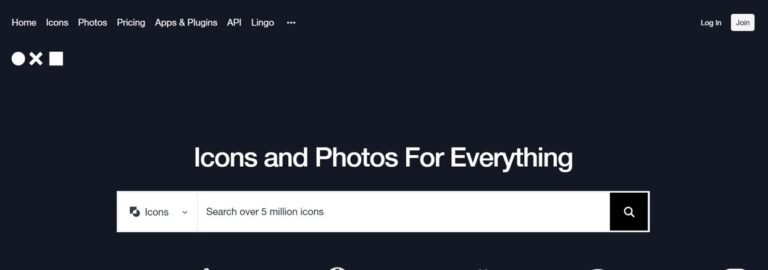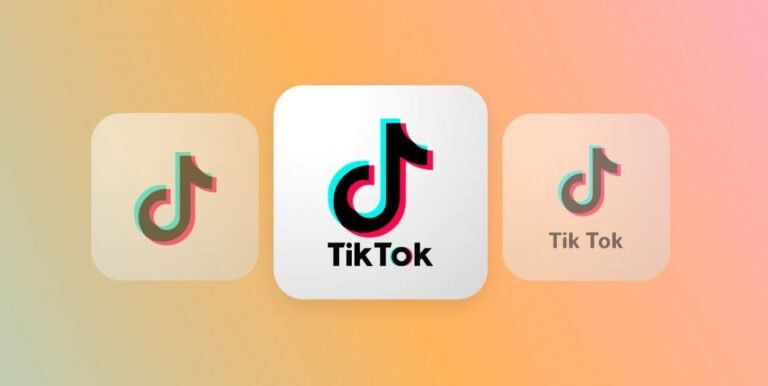Bring Your Own Device (BYOD): Advantages and Disadvantages
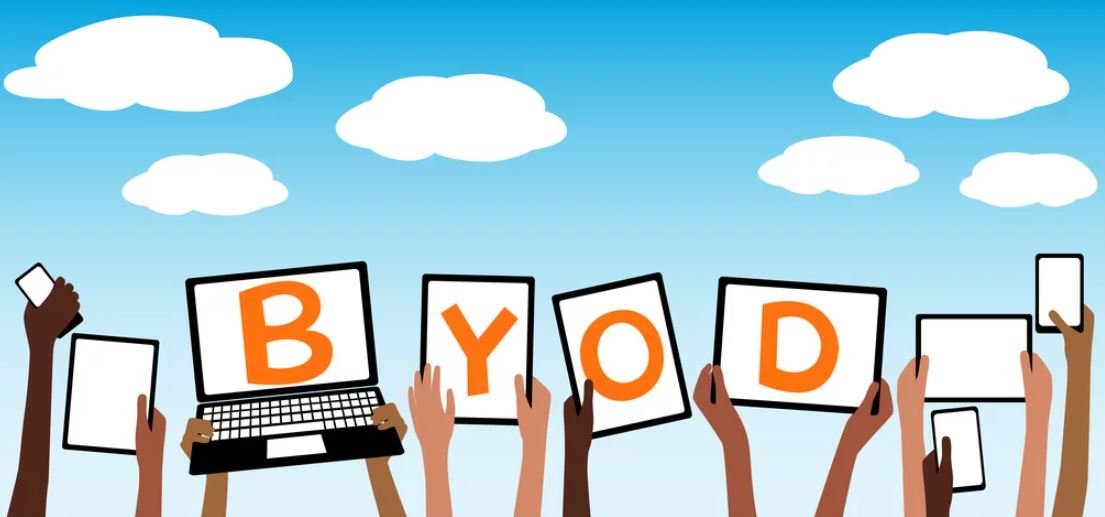
Today, it’s almost impossible for any company not to use a mobile device for work purposes. These mobile devices can either be company-owned or employee-owned. Bring Your Device (BYOD) is a practice that allows employees to bring their devices to the workplace. Individual devices include smartphones, tablets, laptops, computers, and USB drives. Companies use a BYOD policy when employees use personal devices for work-related purposes. Employees can either use personal devices solely or use them alongside corporate-assigned devices.
BYOD: An Overview
The concept of BYOD was first introduced in 2009 and didn’t become mainstream until 2010. BYOD came to light when employees started getting personal devices to the workplace more often, with an increase in the adoption of mobile devices. People find comfort in using their own devices, even for corporate use. There’s been a rise in the use of smartphones and tablets at the workplace, with the IT department allowing employees to bring their own devices to work. Earlier, no support to protect corporate information was provided, and as a result, safeguarding corporate data became a major challenge that companies realized in the following years.
Initially, some companies tried to address the situation by blocking personal devices from their networks and mail servers. But eventually, they realized that BYOD management couldn’t be ignored and had to stay for its flexibility. As technology keeps updating, the type and number of mobile devices will increase, and hence, the relevance of BYOD in the corporate world will also continue to grow.
Companies understood that having a BYOD policy is indispensable, and the first BYOD program was developed in 2011. Later, there were data leaks and security breaches that companies came across in 2012. Around this time, businesses focused on data security and privacy compliance and started communicating BYOD policies to their users. This has increased demand for mobile device management (MDM) solutions. MDM solutions with a BYOD policy offer containerization, in which work and personal data are arranged in separate containers, and companies can only access the work profile on devices.
Data shows that the market for BYOD MDM containerization was USD 94.15 billion in 2014. Since then, BYOD adoption has grown as more jobs are created where the idea is applicable. According to recent research, it’s predicted that the BYOD market will be worth USD 587.3 billion by 2030.
Benefits of BYOD
Improves employee effectiveness
BYOD allows employees to use personal devices they’re comfortable with to work from anywhere, allowing them to access work-related files anytime. Additionally, employees can access work apps and data, which increases job satisfaction and motivates them. Containerization will enable them to have everything in one place but separated. It drives engagement, leading to higher employee efficiency.
Increases flexibility and productivity
MDM containerization allows employees to use the devices they’re already familiar with and know how to use them to their best benefit. In general, employees don’t find it comfortable to use devices that don’t belong to them, affecting their productivity. BYOD comforts employees and channels corporate data to provide access to information anytime.
Cuts IT costs
BYOD reduces hardware, support, and training costs. Companies no longer need to buy devices, train employees to use them, and provide support in the case of device issues. The company doesn’t bear any device repair costs. Safeguarding the device with antivirus and anti-malware protection also lies with the device owner.
Reduces load on support teams
In BYOD, the responsibility of the device shifts from the employer to the user. Employees become responsible for properly functioning their devices so that it doesn’t hamper work. Support teams can also silently push app updates or content to devices to keep employees updated. App updates can also be automated using MDM solutions. BYOD with MDM containerization reduces IT load by letting them work on more critical tasks.
More excellent choice of device type
Organizations usually buy devices that aren’t very expensive and those they can buy in bulk. For example, most organizations prefer desktops instead of laptops and cheaper versions of mobile phones instead of the latest ones to save costs. This hampers employee flexibility and affects work output and job satisfaction. MDM containerization allows employees to use their favorite devices while always giving them access to work applications.
Cut down on device management costs.
MDM solutions are the easiest and most cost-effective way to have a BYOD policy. Scalefusion MDM provides some of the most affordable and flexible pricing plans that organizations can choose based on feature requirements. Additionally, a transparent pricing policy helps reduce device management costs to some extent.
Disadvantages of BYOD
Device and data vulnerability
BYOD lets employees view critical business data and applications on their devices. The data security provided on the work container side is partial control over the device, unlike a corporate device that offers complete control. Companies must leave some control to users and consider that employees would make appropriate use.
Security risks
BYOD provides access to corporate information from personal devices, creating security risks in data theft, loss, misuse of sensitive information, and malware attacks. Employees accessing unauthorized Wi-Fi outside work hours risk company data being exposed. Additionally, if users don’t ensure up-to-date antivirus on the device, it’s highly susceptible to malware infiltration.
Data retrieval
BYOD provides access to company data that needs to be safe. Though companies take all precautions, there can be a loss of information when a device is lost or stolen. With Scalefusion MDM, devices can be locked remotely to safeguard data. Also, when employees leave the organization, it’s necessary to remove all corporate data from their devices, and the remote wipe feature of Scalefusion works best.
Lack of consistency
Employees get different devices with different OS versions and different software capabilities. Every device doesn’t perform at the same level, which adds to inconsistencies in employee performance. Devices operate on other operating systems with varying levels of ease of use. All these difficulties can be effectively addressed using an MDM solution like Scalefusion.
Need for Mobile Device Management (MDM)
BYOD policy can be applied to devices using a mobile device management (MDM) solution. The MDM separates apps and data into personal and work folders and creates two separate profiles through containerization. MDM containerization allows organizations to encrypt data on the work side without interfering with individual apps.
Scalefusion MDM for BYOD allows organizations with the convenience to become more employee-friendly. Scalefusion MDM containerization is the best way to blend between maintaining employee privacy and not risking corporate data security.
Some benefits of using Scalefusion MDM for BYOD containerization are:
- Reduced IT hardware and support costs
- Easy navigation of the dashboard
- Remote access to the work container for updates, troubleshooting, or wiping data
- Budget-friendly plans to choose from
- Support for devices operating on Android, Windows, iOS, and Mac OS
- 24X6 support
Closing Lines
It’s clear that the advantages far outweigh the disadvantages of BYOD, and having a BYOD policy is beneficial for companies and employees. Nevertheless, it’s essential to understand the potential risks and have a policy beforehand, define user expectations, and spread data security awareness. Keeping employees updated about BYOD MDM containerization guarantees a successful implementation of the BYOD policy.