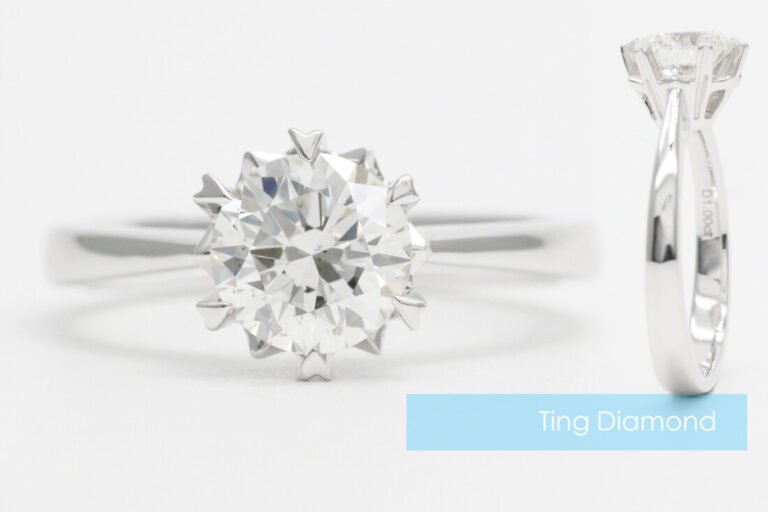What are the essential usability testing tools for ensuring a flawless user experience

In the digital age, where user experience reigns supreme, ensuring your website or app feels intuitive and effortless is no longer a luxury; it’s a necessity. This is where usability testing steps in, illuminating potential roadblocks and friction points and paving the way for a seamless user journey. However, navigating the vast toolbox of usability testing tools can be daunting.
Employing the right tools is crucial to executing effective usability testing. These tools empower developers, designers, and product teams to gather valuable insights into user behavior, preferences, and pain points, enabling them to make informed decisions that lead to a more intuitive and seamless user experience. This guide will equip you with the knowledge to choose the right tools for the job, helping you craft an exceptional user experience.
Definition of Usability Testing
Usability testing is a systematic process employed in user experience (UX) design and product development to evaluate the ease of use and effectiveness of a digital product, interface, or system from the perspective of its intended users. The primary goal of usability testing is to identify any usability issues, user interface flaws, or interaction challenges that users may encounter while interacting with the product.
Early detection of usability issues during development enables designers and developers to make iterative changes and adjustments to the product before launch. Usability testing, which involves actual users in the process, yields essential insights into how users view and utilize the product, ultimately leading to improvements that produce a more user-friendly, effective, and pleasurable experience.
What are usability testing tools?
Software programs or platforms known as usability testing tools are made to assess and enhance the usability of digital products such as software interfaces, mobile applications, and websites. These tools offer a range of features and functionalities that make it easier to get user feedback and conduct usability assessments.
Usability testing tools are primarily used to watch and examine how people interact with a product, spot usability problems, and obtain information to improve the user experience.
How do usability testing tools work?
Usability testing tools, like any good digital sidekick, come in various forms and offer a range of abilities. Still, they all share a common goal: to help you understand how real users interact with your website, app, or other digital product.
Let’s dive into the inner workings of these helpful companions:
The Basic Workflow:
- Planning and Preparation: You define your testing goals, identify your target audience, and choose the type of testing you want to conduct (e.g., moderated vs. unmoderated, remote vs. in-person). The tool might help recruit participants and prepare test scripts or interview questions.
- User Interaction: Participants use the tool’s recording features to engage with your digital product. This could involve screen recording, heatmaps highlighting areas of focus, click and scroll tracking, or even facial expression analysis.
Data Collection and Analysis:
The tool gathers and organizes the user data, presenting it in various formats like recordings, heatmaps, surveys, and transcripts. You can analyze this data to identify usability issues, user pain points, and areas for improvement.
Reporting and sharing insights:
Usability testing solutions usually feature reporting capabilities to summarize and convey insights to stakeholders. Researchers can discuss results, usability challenges, and ideas. Teams can collaborate on discoveries using some technologies.
Importance of Usability Testing in Ensuring a Flawless User Experience
Usability testing ensures a flawless user experience for digital products and services. Here are some key reasons why usability testing is essential:
Identifying Usability Issues:
- Usability testing helps uncover any usability issues, interface complexities, or navigation challenges that users may encounter while interacting with a product.
- By observing users in real-world scenarios, designers and developers can identify pain points and areas for improvement that may have been overlooked during the design process.
Improving User Satisfaction:
A seamless and intuitive user experience is essential for fostering positive user perceptions and satisfaction.
Usability testing allows designers to gather feedback directly from users, enabling them to address usability issues and enhance the overall user experience.
Businesses can cultivate a loyal user base by prioritizing user needs and preferences and driving customer retention and advocacy.
User-Centric Design:
Forget “build it, and they will come.” True UX success lies in understanding and catering to your users’ needs, emotions, and expectations.
Usability testing lets you observe real users interacting with your interface, providing invaluable insights into their mental models, thought processes, and pain points.
This data becomes your compass, guiding design decisions toward a user-centric future.
Reduced Development Costs:
Fixing usability issues after launch is a costly and time-consuming endeavor. Proactively identifying and addressing problems through usability testing can minimize rework and development costs, freeing up resources for innovation and future iterations. Consider it an investment in prevention, saving you headaches and heartbreak (and possibly bankruptcy).
Essential usability testing tools
Ensuring a flawless user experience is crucial for the success of any digital product or service. To achieve this goal, employing the proper usability testing tools is essential. Here are some indispensable usability testing tools that can help ensure a flawless user experience:
Question Pro Research Suite:
QuestionPro Research Suite accelerates usability testing and user feedback. Researchers may learn about user behavior and usability difficulties with its easy-to-use interface, real-time data capture, and robust analytics.
Features:
- Customizable surveys
- Multimedia integration to enhance the testing experience
- Real-time reporting and analytics for immediate insights
- Participant management for streamlined recruitment and tracking
UserTesting:
UserTesting allows you to conduct remote usability testing with real users. You can gain valuable insights into how users interact with your product or website through video recordings and feedback.
Features:
- Target specific demographics for testing
- Video recordings with real-time audio and facial expressions
- In-depth analytics and reporting
Usability Hub:
Usability Hub offers tools like the Five-Second Test and Click Test, which provide quick feedback on design elements and user interfaces. These tools help gather user impressions and identify potential usability issues.
Features:
- Five-second testing, click tests, and preference tests
- Heatmaps help visualize user interactions.
- In-depth demographic targeting
TestSigma
Testsigma simplifies usability testing with its user-friendly interface and codeless automation. Conduct efficient tests across browsers, collaborate in real-time, and leverage AI for adaptive testing.
An intuitive tool for ensuring a seamless and delightful user experience.
Features:
- No coding skills are required.
- Ensures consistent user experience across browsers.
- Facilitates team collaboration for efficient testing.
- Uses artificial intelligence for more innovative and adaptive testing.
- Intuitive design for easy navigation and quick usability assessments
Optimal Workshop:
Optimal Workshop provides tools for various usability testing purposes, including tree testing, card sorting, and first-click testing. These tools help you understand user behavior and preferences regarding navigation and information architecture.
Features:
- Tree testing and card sorting
- Navigation testing and first-click testing
- questionnaires and surveys
Hotjar:
Hotjar offers heatmaps, session recordings, and user surveys to analyze user behavior and identify areas for improvement. Heatmaps visually represent user interactions, while session recordings provide in-depth insights into individual user journeys.
Features:
- The use of heatmaps and click-tracking
- Conversion funnels and session recordings
- Polls and surveys for feedback
Maze:
Maze allows you to turn designs into interactive prototypes and conduct usability testing remotely. With metrics like task success rate and completion time, you can evaluate the user experience and iterate on design solutions iteratively.
Features:
- Usability testing on prototypes
- User testing collaboration
- Integrations with well-known design tools
Conclusion
So, by utilizing these essential usability testing tools, you can gather valuable insights into user behavior, preferences, and pain points, ultimately leading to a more flawless and user-centric experience.