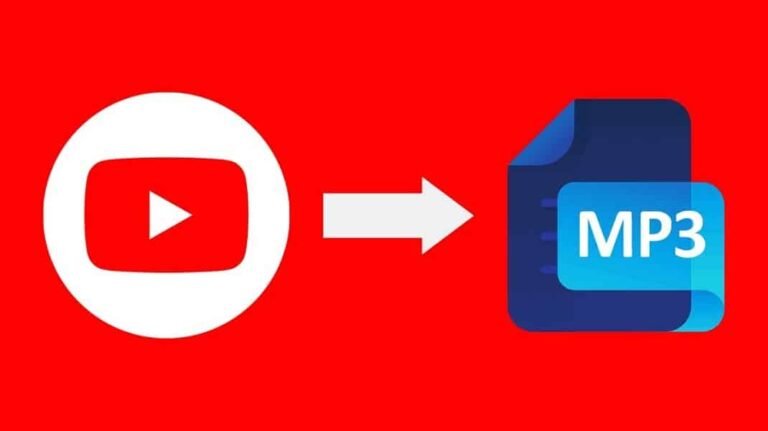Selenium Automation for E-commerce Websites: Considerations

In the e-commerce sector, Selenium testing is pivotal, ensuring the smooth functionality and reliability of websites. By harnessing its automation features, Selenium becomes instrumental in identifying and resolving potential flaws or errors within website operations, elevating the overall user experience.
This article will explore the essential aspects of Selenium testing, elucidating why it stands out as a powerful tool that enables e-commerce businesses to furnish their customers with an online shopping experience that is seamless and error-free.
Why is it crucial to conduct automated tests on eCommerce platforms?
eCommerce systems are intricately structured. While end-users interact with the basket, catalog, and checkout, numerous underlying processes are at play. Behind the scenes, every eCommerce site encompasses an administration panel and integrations with external services. Additionally, these systems incorporate services such as payment gateways and price comparison tools.
A comprehensive approach, coupled with a robust testing strategy, is essential to safeguard against unforeseen issues that might impede sales and result in customer loss. The dynamic evolution of eCommerce websites further adds complexity to maintaining consistent quality and introducing new solutions.
Selenium automation for E-commerce websites:
The automation journey often begins with accessing a login page, where the tester needs to provide essential information for authentication. Typically, this includes entering a username, the registered email ID, and a password. Once these credentials are provided, Selenium initiates validating the user.
Upon successful validation, Selenium progresses to the subsequent page, often referred to as the “address addition” page in this context. This page requires the input of mandatory details, constituting various fields like Name, PhoneNumber, PostalCode, AddressLine1, AddressLine2, City, and State. The final step involves clicking on the “Add Address” button to submit the information.
The significance of this automated process becomes evident when considering the alternative: manually typing the data and submitting the form. Automation through Selenium not only expedites the testing process but also ensures consistency and accuracy in data submission. The automation script mimics the user’s actions, streamlining the validation and submission processes.
In the described scenario, Selenium’s role is to automate the login process, address addition, and subsequent validation. This makes Selenium an ideal choice for automated testing, particularly in scenarios where repetitive tasks, such as form submissions, are involved.
Let’s delve into the intricacies of the code under the “LoginPage” class, where specific tags play a crucial role in addressing and interacting with the relevant elements. The following tags are identified for the associated actions:
- ap_email: This tag is likely associated with the input field for entering the username or registered email ID. In the automation script, Selenium would target this element to input the required information.
- ap_password: This tag corresponds to the input field where the password is entered. Selenium interacts with this element to provide the necessary password for validation.
- signInSubmit: This tag is linked to the submission action on the login page. After entering the username and password, Selenium triggers the click action on this element to submit the login credentials for validation.
- Continue: This tag is likely related to a continuation action, possibly transitioning to the address addition page. Selenium would identify and interact with this element to proceed to the next stage of the automated process.
In the context of automated testing, the code under the “LoginPage” class serves as the blueprint for Selenium to execute the defined actions seamlessly. Each tag plays a specific role in facilitating user interactions, and Selenium’s ability to identify and manipulate these elements ensures the accurate execution of the testing scenario.
However, in the realm of automated testing, challenges often arise when errors occur during the validation process. Selenium, being a versatile tool, empowers testers to address these errors programmatically. The automation script must be equipped to handle validation errors gracefully, either by rectifying them or capturing error messages for further analysis.
E-commerce Simulations:
Selenium practice websites are available in diverse types, each tailored to meet specific testing requirements and scenarios. These platforms offer a controlled environment for testers to apply their Selenium expertise, explore various automation methods, and acquire hands-on experience.
These demo websites simulate online shopping platforms, offering scenarios like adding products to the cart, applying discounts, and completing the checkout process. Testers can refine their abilities by perfecting end-to-end user flows and conducting validations in an e-commerce context.
When dealing with product pages, your dependency extends to the search development teams and inventory development teams. In distributed eCommerce platforms, having insight into the condition of applications in the test system proves to be a time-saving advantage for testing activities.
Utilizing cloud-based automated testing solutions, such as LambdaTest, enhances teams’ visibility into the status of both upstream and downstream applications in the test system.
LambdaTest is an AI-powered test orchestration and execution platform that enables users to perform testing across 3000+ browsers and operating systems. This approach facilitates expedited testing of various site functionalities across browsers and platforms, harnessing the full potential of cloud technology.
Critical considerations for testing e-commerce websites include:
Functionality Testing:
It is imperative to ensure the functionality of your e-commerce website. Evaluate the main page for effectiveness, examining the design of the home page, the about us page, and information about core products and special offers. Verify the presence of detailed product information and assess the proper functioning of the shopping cart, allowing for easy review of the shopping list and selection of various payment methods.
Browser Compatibility Testing:
Validate the compatibility of the website with different browsers during the testing phase. A successful e-commerce website should seamlessly function across various browser types, providing easy access for all customers and expanding the customer base.
Workflow Testing:
Conduct comprehensive testing of the entire workflow, from login options to payment invoice generation. Ensuring smooth processes contributes to customer satisfaction, retention, and attracting new customers.
Payment Systems Testing:
The efficiency of the payment system significantly influences the success of an e-commerce website. Simplify transaction processes to enhance the customer experience. Verify the proper functioning of all payment options and ensure a seamless, hassle-free, and quick payment gateway.
Security Testing:
Security testing is essential for safeguarding customer information and building trust. Identifying and addressing security issues before reaching customers is crucial. Effective security testing controls unauthorized access to customer data.
Load and Performance Testing:
Evaluate the load and performance of e-commerce websites as it is crucial for overall success. Performance degradation due to overloaded websites can result in slow access, prompting customers to abandon the site. Efficiently managing high traffic is essential, and this testing helps identify and rectify broken links, enhancing overall performance.
Usability Testing:
Usability testing is instrumental in enhancing the user experience of your e-commerce website. Improving user experience strategically satisfies customers, fostering loyalty and contributing to the growth of your customer base.
Benefits of E-Commerce Website Testing
As the digital revolution leads to a surge in the number of e-commerce websites, heightened competition underscores the importance of testing these platforms for optimal success. E-commerce website testing offers several advantages:
Quality Website
Thorough e-commerce website testing eradicates potential problems, ensuring the development of a high-quality website free of bugs.
Enhanced Performance
E-commerce website testing improves performance, attracting a more extensive customer base to your e-commerce platform.
Improved User Experience
Effective testing simplifies the processes on your e-commerce website, providing customers with easy access and an enhanced user experience.
Enhanced Security
Robust testing of e-commerce websites identifies and resolves security issues, maintaining a secure payment system and ensuring the protection of customer information. This, in turn, strengthens the trust relationship with customers.
Increased Returns
Successful e-commerce websites attract more customers, leading to higher returns on investment. The success of your e-commerce platform correlates with increased returns.
Testing e-commerce websites is imperative for ensuring success by minimizing errors and maximizing the potential for a prosperous outcome.
Test Scenarios for E-Commerce
E-commerce systems, varying in size and complexity, share common elements and functionalities. Creating a comprehensive eCommerce website testing checklist is crucial to ensure the highest service quality. The checklist covers essential test scenarios:
- Homepage: The primary page is the website’s showcase, influencing the customer’s initial impression. Content may range from basic banners to extensive product sliders, making it vital to test for a positive customer experience.
- Login and Registration: Key functionalities that, if they fail, can impede website usage and lead to customer loss.
- Checkout: The shopping path encompasses the entire order-building process, from editing the basket to selecting delivery and payment methods. Failing to test this functionality can result in irreversible loss of customers.
- Payments: Comprehensive testing of payment options is essential, as diverse methods and combinations may lead to operational issues if not thoroughly checked.
- Search: A functional search engine is crucial for customers seeking specific products. A failed search may drive customers away, as they might believe the desired products are unavailable.
- User-Friendly Interface (UI): Testing should involve assessing the website from the customer’s perspective, identifying elements that hinder functionality and contribute to higher bounce rates.
- Shopping Cart: The product sheet provides crucial information for interested customers. Testing ensures legibility and proper functionality, as errors during the product-to-cart process can lead to cart abandonment.
- Promotions Code: Overlooking promotion functionalities can impact users attracted to special offers. Testing these functionalities is vital, influencing user decisions to place an order or explore a competitor’s offer with a discount code.
Common Challenges in eCommerce Website Testing
Incomplete Product Data
In eCommerce, where product details are paramount, encountering missing information is a prevalent challenge. This issue often manifests as absent data related to items for sale, including but not limited to color, size, images, specifications, and titles. Anomalies such as products not appearing in site searches or failing to add to the cart compound this challenge.
To mitigate this challenge, implementing a meticulous checklist for product uploads ensures that all essential details are accurately populated on the site.
Redirect Errors
Redirect errors pose a significant threat to eCommerce sites, particularly during page migrations from one URL to another. The consequences of missing redirects extend to organic search rankings, paid search results, and the user experience.
While detecting errors on prominent pages is relatively straightforward, it’s easy to overlook them on secondary pages. Collaborating with a dedicated team or an SEO agency that can systematically map out and establish redirects for all pages in appropriate categories is a recommended solution.
Malfunctioning Payment Functionality
Perhaps the most severe of all bugs, malfunctioning payment functionality poses significant risks to customers and the eCommerce business. Inaccuracies in payment methods can jeopardize customer funds and erode trust in the platform.
Prioritizing robust data security measures for customer payment details is non-negotiable. Simultaneously, streamlining the payment process without unnecessary complexities is crucial. Additionally, dependence on a limited number of payment portals may exclude customers who prefer alternative methods. Therefore, diversifying payment options to accommodate a broader range of users is advisable.
Conclusion
In essence, Selenium’s strength lies not only in its capacity to automate routine tasks but also in its flexibility to adapt to dynamic scenarios. On e-commerce platforms, when validation errors occur, the script can be enhanced to navigate error messages, make corrections, and ensure the smooth continuation of the automated testing process.